February :First Goal #2018 Completed - Happy to introduce you to Virtual Experts | Salesforce Consulting and Development firm. @YVExperts Thanks to @dvdkliu, @abhinavguptas, @SalesforceAmy, @shivanathd and @gauravkheterpal for guidance and inspiration .#SalesforceOhana..! pic.twitter.com/SRAmyJXt7I— Paarth Jolly🐼 (@JollyPaarth) January 13, 2018
The year did start with a bang but it has iits cons like a month where I hadn't got any projects to work on.⚡️ Trailblazer Paarth Jolly graduated high school, studied hard for his first Salesforce certification exam, and failed! Now, he owns his own consulting firm and is teaching others how to use failure to reach their dreams: https://t.co/8HoPig3tQK— Salesforce (@salesforce) February 2, 2018
13 Reasons Why You Need to Get Salesforce Certified. (Guest Blog).Lightning components by @pritamsfdc at @chdsfdg #SalesforceOhana #itsallaboutlightning@SF_Chd_WIT@SF_CHD_UG pic.twitter.com/Ql41RJDt1F— Paarth Jolly🐼 (@JollyPaarth) March 24, 2018
April :13 Reasons Why You Need to Get Salesforce Certified. Learn about all the awesome benefits that come along with being a @Salesforce Certified Professional. #SalesforceOhana #GuestBloghttps://t.co/IltKU0vog5 pic.twitter.com/nnZSBm4I4K— Paarth Jolly🐼 (@JollyPaarth) March 14, 2018
Trailhead Global Gathering with Naga Kiran(Salesforce Chandigarh Developer Group)@Salesforce Meetups Groups(UG/DUG/NPSP) and Dreamin Events - ✔️#Bloggers - ✔️ #Hackathon - ?????@apexchamp18 The Asian @Salesforce Developers Community-Led Hackathon. Accept the Challenge and Win amazing prices. For more info : https://t.co/qrgURMusAk #SalesforceOhana pic.twitter.com/SkZCCb8mIp— Paarth Jolly🐼 (@JollyPaarth) May 15, 2018
Difficulty in getting sponsors for apexchamp.“Alone we can do so little; together we can do so much” #ChandigarhCommunity. That's amazing wrap up of #SalesforceDUGEvent with @SfdcKiran & @jitendrazaa and Amazing Community in Chandigarh. #TDX18GG #SalesforceOhana Many more things lined up for upcoming months. pic.twitter.com/mjCgABZlGL— Paarth Jolly🐼 (@JollyPaarth) May 20, 2018
Hyderabad Trailblazing 2018 (Speaker).Launching poster of @jaipurdevfest #JDF18 Kudos to the #Team : @gauravkheterpal @forceguru @SharmaBhawani @NeetuBansal5 😃👍#JaipurDUG #OhanaInEthnics #SalesforceOhana pic.twitter.com/nD3ZQElp0x— Paarth Jolly🐼 (@JollyPaarth) June 19, 2018
Half a year is gone by till here and still, there is so much more to share with you guys.Thanks Hyderabad Trailblazin' team for putting up an amazing event.#Ohana Let's surf sleep on Sunday See you all at #JDF18 pic.twitter.com/FZKZCpCx9N— Paarth Jolly🐼 (@JollyPaarth) June 24, 2018
Marc Benioff Follow Back.One more certification checked on the list. Cleared #Salesforce Certified Service Cloud Consultant exam. A certified @salesforce Professional 4X(after https://t.co/TjPYMcdJFE cert left us). Thankyou!!!!@SalesforceAdmns @trailhead @appexchange @SalesforceDevs @SalesforceU pic.twitter.com/cSkHG3x4gy— Paarth Jolly🐼 (@JollyPaarth) July 20, 2018
It was a struggle to balance things when everyone was running in different directions to make Apexchamp happen.Thank You @jaipurdevfest @SalesforceDevs 😃for the shout out #JDF18 @jaipurdevfest @saleesforcedevs pic.twitter.com/aQRbQasuid— Paarth Jolly🐼 (@JollyPaarth) July 28, 2018
It was a successful wrap at #ChandigarhCommunity. Enjoyed how people contributed to #EqualityForAll open house discussion. Lunch & Chirping about #Salesforce. How to transform from Salesforce Developer to Consultant.#D2C. We are growing #Strong Everyday.#BAM 🏳️🌈@salesforce pic.twitter.com/NhctqEloeP— Paarth Jolly🐼 (@JollyPaarth) August 4, 2018
@Salesforce has been the turning point of my life. Now it's a part of me too! Got the Lighting Bolt of Salesforce as a #tattoo. #Trailblazer#SalesforceOhana@appexchange @SalesforceAdmns pic.twitter.com/3C1x0vNg7K— Paarth Jolly🐼 (@JollyPaarth) August 17, 2018
It's always intriguing to attend the #Community Summit. This time we talked about the bigger picture - "Together We Can Do Big" where they resented on how we can spread #Salesforce and help people to come in the ecosystem. In all, it was an informative and innovative summit.#BAM pic.twitter.com/ebiKA10Kkc— Paarth Jolly🐼 (@JollyPaarth) September 3, 2018
#SalesforceSaturday started at @chdsfdg with #SalesforceLearningHours with @vipulgoel19 , @monika_sfdc ,@pradysfdc and @BajajRabia and Guest @steph_herrera_.#SalesforceOhana pic.twitter.com/OpiHWqWbHY— Paarth Jolly🐼 (@JollyPaarth) September 15, 2018
And Finally our list of the top 10 winners of #Apexchamp18 We wouldn't want you to miss out on.— Paarth Jolly🐼 (@JollyPaarth) October 10, 2018
#Sponsors :@eternussolution @configworkbook @jitendrazaa's Blog @SFOrganizerExt #Ohanachai @automationchamp #SFDC99 @YVExperts #Salesforce @appexchange @SalesforceDevs 💥💥 pic.twitter.com/eRv46cd2OA
It's a wrap up for #ChandigarhCommunity #DF18GG with #SalesforceMj @SalesforceAmy.— Paarth Jolly🐼 (@JollyPaarth) November 24, 2018
Had an amazing time and hope you see more Salesforce #Trailblazers in local community.#salesforceOhana.
Cc: @monika_sfdc @vipulgoel19 @BajajRabia @pradysfdc pic.twitter.com/4hMO6Vcq1V
Signing Off.#IndiaDreamin18 was amazing Event full of knowledge along with amazing back-to-back Sessions of #Speakers with interesting topics.
— Paarth Jolly🐼 (@JollyPaarth) December 2, 2018
Kudos to core team.
See you next year :) 🐼#PandaHugtoeveryone. pic.twitter.com/cw4qZh8bkz
Equality Keynote by @tony_prophet at #IndiaDreamin18#Equality4all@SalesforceEQ - a slight #hashtag change #Equality4allovertheglobe , what would be your opinion on same?#SalesforceOhana #Salesforce pic.twitter.com/qcktkbg1z1
— Paarth Jolly🐼 (@JollyPaarth) December 2, 2018
![[#Blogged] - Paarth Jolly](http://1.bp.blogspot.com/--4M88ITrYD4/XyF6DIhJ-TI/AAAAAAAAQW0/9bW0LD1fIWIuPvxTRZjbc09cybsAOqtvQCK4BGAYYCw/s1600/SalesforceCertificateLogo.png)









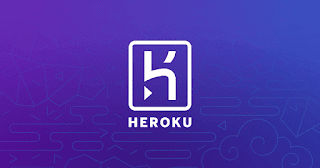


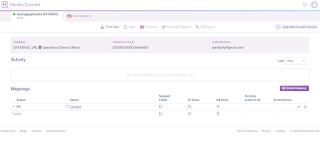
Never code to get the percentage cover.
- All test methods should reside in a separate class from the class in which the method being tested resides.
- These classes should be appended with the word Test followed by the name of the class being tested, e.g. OpportunityServicesTest.Some people use Test in front which is confusing and would consume more time while deploying/packaging.
- These classes should all use the @isTest annotation.
- Each method in the production class should have, at a minimum, one corresponding test method in its test class and should be appended by “test.”
- There should be a minimum of “Null Pointer Exception test” as part of negative testing for each method, especially the methods that accept parameters.
- A method without an assert statement is not considered a test method. A large number of relevant assert statements increases confidence in the correct behaviour of business logic.
- There should be a comment with each assert statement explaining what is being tested and what the expected output is
- Only use isTest(SeeAllData = true) on class methods in exceptional cases where there are sobjects that don't allow DML operation e.g. PriceBook creation.
- System.runAs will not enforce user permission or field level permission.
- All test data creation should be done from a Utility class. This allows for a streamlined creation of test objects that adhere to all the validation rules.
Resources :