One of the biggest complaints from Sales reps is that they spend too much time doing unnecessary administrative work. And, a lot of times, they are indeed correct. There are a lot of things we could be doing as Salesforce Admins and Developers to make the end user experience a little easier. This is not intended in any bit to downplay the awesomeness you bring to the table every day, and the incredible functionality your org now has because of your hard work. But helping your end users, whether it be Sales, Services, or any other customer facing role, is the name of the game. And you really do want them to be as self-sufficient as possible.
If you boil down the type of work your customer facing roles are doing in Salesforce every day, you can bet those individuals send a lot of emails, and log a lot of activities. If you take it one step further and look at the types of communications they are sending, I bet you see a recurring pattern or theme. They probably send a handful of variations of the same information out to clients throughout the day, but are doing a lot of clicks and keystrokes to make it happen. You will, more than likely, see a lot of checking in on proposals, requests for meetings, and additional white papers or use cases being shared. There’s no need to reinvent the wheel every time.
Let’s talk about Lightning Email Templates and Organization Wide Addresses. While you can technically use Classic Email Templates to send in your Lightning Org, Lightning Email Templates are housed and created a little differently. By the end of this post, you’ll be a Lightning Email pro! Let’s jump in!
Create a Template from the Salesforce Record
Salesforce is great with allowing flexibility of options for creating what you need. This is one of those times. Let’s say your rep is on their 16th email of the day, and they’ve recognized this is the same email they’ve sent most of the day - checking in on proposals. They go to their activity tab, and select Email, and enter the information as if they were in their own inbox.
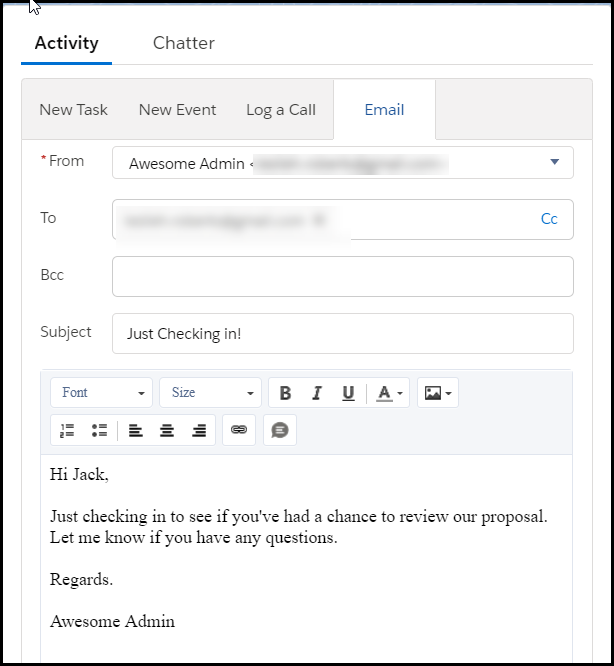
Image: Just a regular email.
And at the bottom of the email, they have the option to associate the related to field (i.e. Account, Contact, Opportunity, etc), but it defaults to the record that the email is being sent from. The ability to send attachments, preview, and pop out into a larger screen are all options they can use to their advantage.
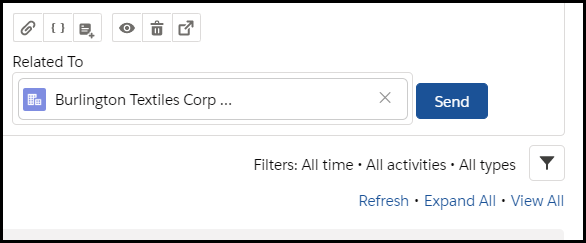
Image: Related To field at the lower part of the Email activity
Before the user Sends the email, the template box can be selected, prompting the user to “Save as a new template”. This can be done after the email is sent, as well, by opening the activity and selecting the template box at that time.

Image: Save your template
There is one suggestion that should be considered - it would make life easier if the Merge field was used, instead of hard coded names. Make sure to use the Merge icon and to insert merge fields before saving as a template.

Once the “Save as New Template” has been selected, a new window will appear, to prompt users for the Template Name, Description, and Folder. Keep in mind, users will have the ability to save their own private email templates.
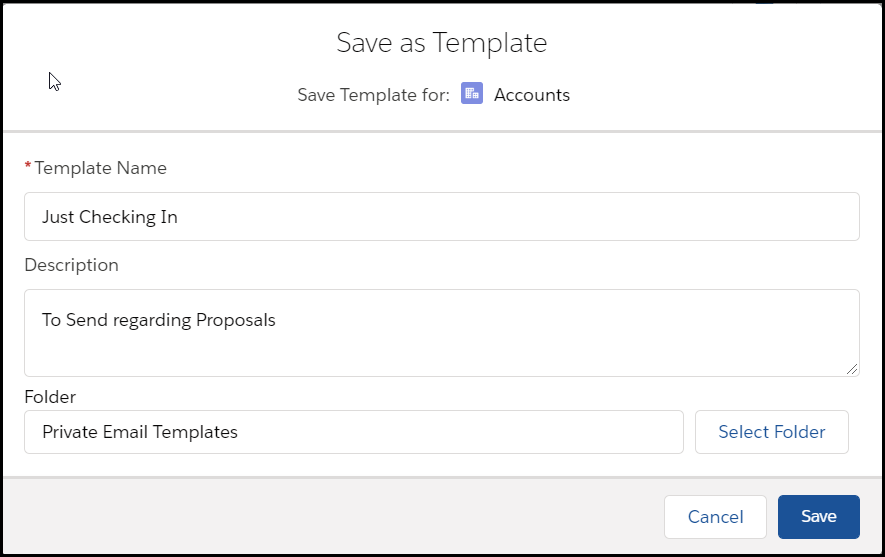
Image: Create a template from your email
Once Saved, the templates will be stored in an area outside of Classic Email Templates, however, users can find their template from the icon within the Email Activity when they’re ready to send their next email. Once they select the Template icon, they can select “Insert a template…” and see their Recently Used Templates. Choosing the template will then populate the email message, allowing them to look it over before sending to the customer.
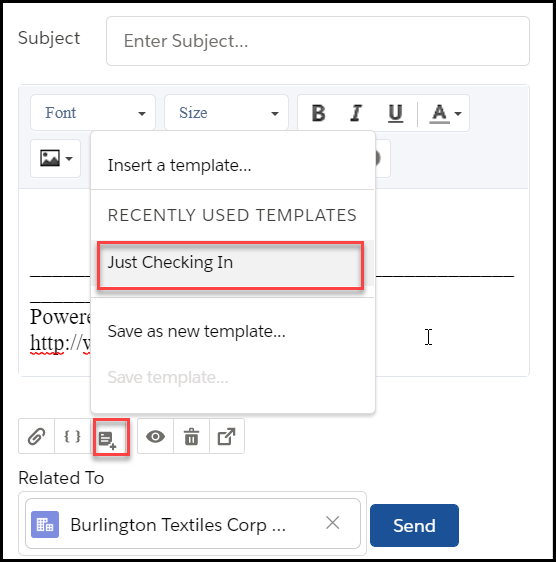
Image: Use a template to save time!
Navigating to Lightning Email Templates
Lightning Email Templates are not as intuitive to find as our old classic templates were. When using Classic Templates, a search can be done in the Home tab of the Setup screen. However, when searching for Lightning Email Templates, you must go to the App Launcher icon, and search for “Email Templates”.

Image: the App Launcher to find Email Templates
The Email Templates tab will appear on your Navigation bar, and you can see Recent templates, as well as navigate to your Private Folder, if necessary.

Image: Your List of Lightning Email Templates
System Admins can also choose to create New Email Templates from here, by selecting the button, which will launch a page that looks like this:
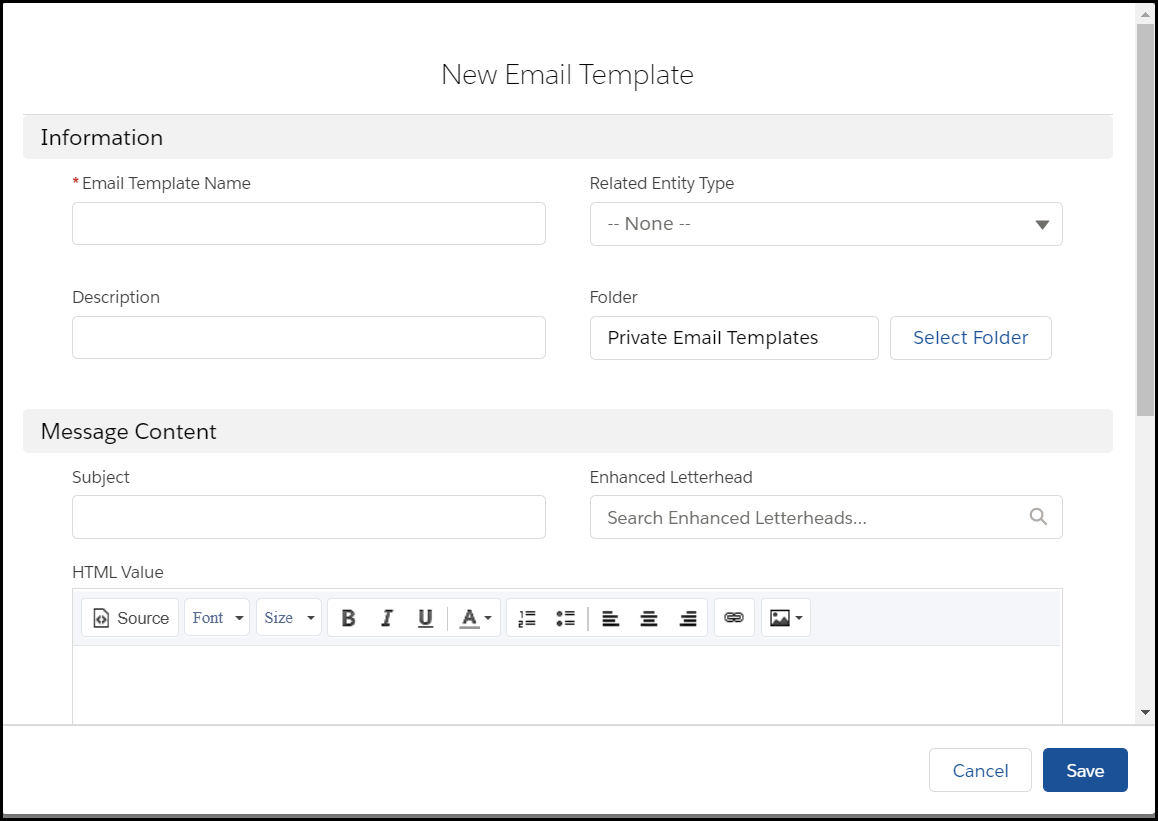
Image: New Email Template
Keep in mind that Related Entity Type is the object for which this template can be used upon. This is an easy way for System Admins to address departmental wishes to have more structured templates created for their reps, and to make sure everyone agrees with the tone and verbiage.
When it comes to permissions, you’ll want to make sure your end users do not have “Manage Public Lightning Email Templates”, and that is only locked down to System Admins. You users will, however, need “Lightning Experience User” permissions, as well as access to the folder in which the templates are being stored.
So there you have it for Lightning Email Templates - wasn’t that easy? Now let’s talk about Organization-Wide Addresses.
Organization-Wide Addresses
Fairly easy to use and set up, Organization-Wide Addresses are a great way to associate an email address to a user profile. This is especially helpful if you have a Services department, and would like a uniformed address for those customer facing roles. That way, customers think they’re responding to “Info@” or “CustomerService@” instead of an individual person. This can help make your company appear more professional, and can add a layer of protection for your employees.
To set this up, in the Setup Home tab, search for Organization-Wide Addresses. Select the “Add” button (not pictured) and you will see the screen below. You can then enter your Display Name, Email Address, and select the profiles you wish to use that address. If you need to select more than one profile, use the Shift key to select multiples.

Image: Setting up Organization-Wide Addresses
Resources & Further Reading:
Email Templates in Lightning Experience
Manage Public and Private Email Templates in Lightning Experience
Considerations for Using Organization-Wide Email Addresses
Access and Sharing for Email Merge Fields, Templates, and Attachments in Lightning Experience
![[#Blogged] - Paarth Jolly](http://1.bp.blogspot.com/--4M88ITrYD4/XyF6DIhJ-TI/AAAAAAAAQW0/9bW0LD1fIWIuPvxTRZjbc09cybsAOqtvQCK4BGAYYCw/s1600/SalesforceCertificateLogo.png)
